General
This FAQ provides answers to basic questions about the Regula Document Reader SDK
Contents
What are Visual zone, MRZ, Barcode, RFID chip?
Visual zone, MRZ, Barcode, RFID chip are the parts of documents.
VIZ - Visual Inspection Zone - those portions of the MRTD (data page in the case of MRP) designed for visual inspection, i.e. front and back (where applicable), not defined as the MRZ.
MRZ - Machine Readable Zone - fixed dimensional area located on the MRTD, containing mandatory and optional data formatted for machine reading using OCR methods.
Barcode - a means of storing data as a pattern of lines or dots.
RFID chip - Radio frequency identification chip.

Are there any image quality requirements?
To increase the quality of recognition, the following image quality requirements have to be met:
Image quality requirementsIs it possible to hide the "powered by Regula" watermark?
Trial license keys have the "powered by Regula" watermark by default. Please reach out to our Sales Team to discuss the presence of the watermark on the scanning screen.
Do you have sample projects demonstrating the integration of the Document Reader SDK?
Do you have sample projects demonstrating the integration of the Face SDK?
iOS
App Store Connect Operation Error. ERROR ITMS-90087: "Unsupported Architectures" / Code signing failed
You may encounter this issue if the frameworks are integrated manually to the project.
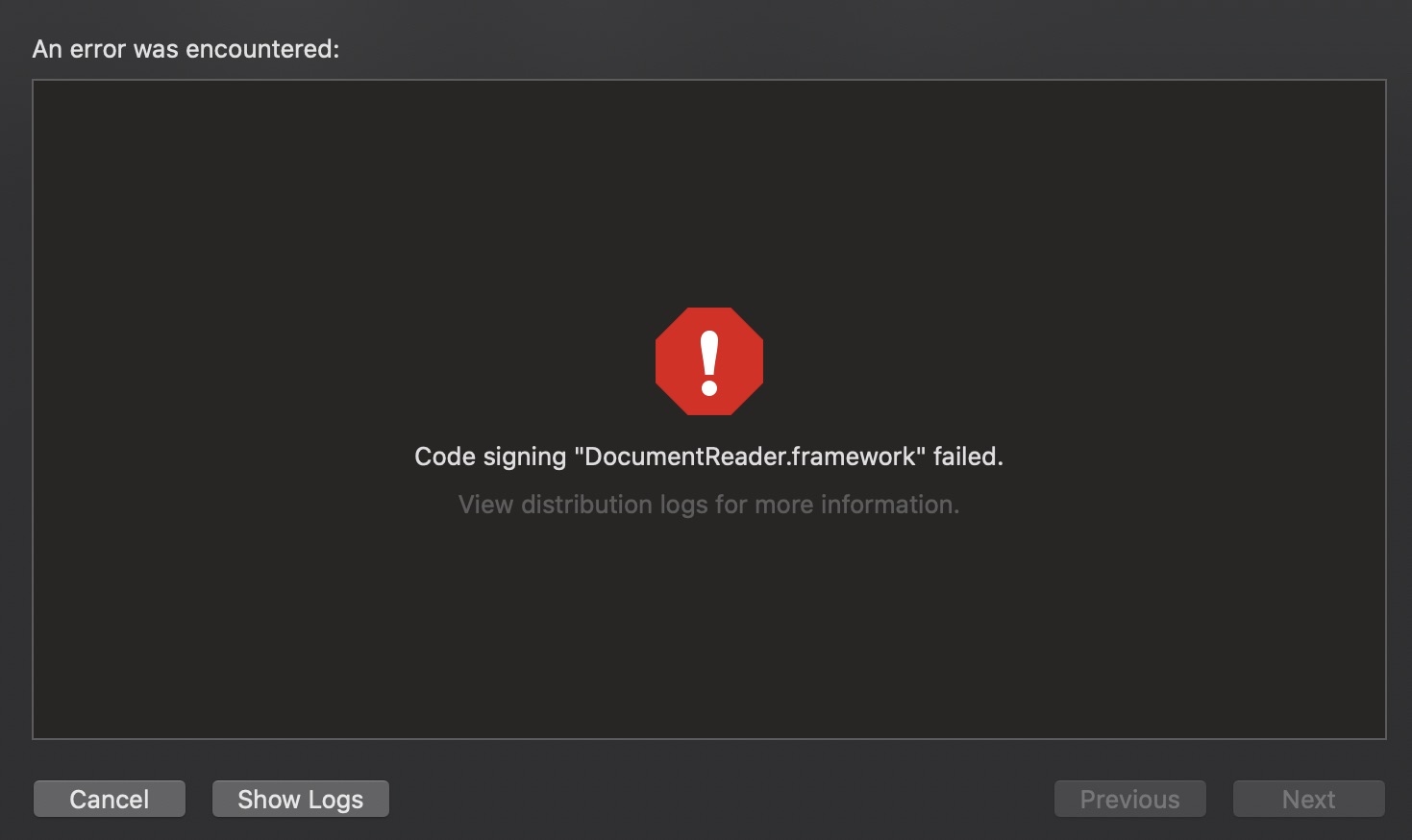
Our frameworks support two architectures for device deployment:
arm7, an older variation of the 32-bit ARM CPU, as used in the A5 and earlier.arm64is the current 64-bit ARM CPU architecture, as used since the iPhone 5S and later, the iPad Air, Air 2 and Pro, with the A7 and later chips.
i386 and x86_64 are used in Simulators.
Although all architectures are useful in some situations, when submitting an app to the App Store, you can only have arm7, and arm64 architectures. If you encounter the error "ERROR ITMS-90087: Unsupported Architectures" or "Code signing failed", it means that you're trying to submit a binary to the App Store, and that this binary has unsupported architectures inside. You have to remove the unsupported architectures (i386 and x86_64) from the binary you're submitting. There are several approaches which are listed below.
The first approach is to remove them manually. Open Terminal inside the framework directory and run the following commands:
The second approach is to run the embedded script (strip-unused-architectures-from-target.sh).
You can verify that the architectures are removed via lipo:
Android
Remove unused alternative resources
If you are using a library that includes language resources, then your APK includes all translated language strings for the messages in those libraries whether the rest of your app is translated to the same languages or not. If you'd like to keep only the languages that your app officially supports, you can specify those languages using the resConfig property. Any resources for languages not specified are removed.
The following snippet shows how to limit your language resources to just English and Russian:
Source: https://developer.android.com/studio/build/shrink-code#unused-alt-resources.
Last updated
Was this helpful?